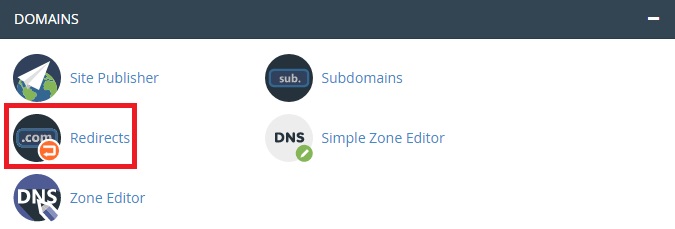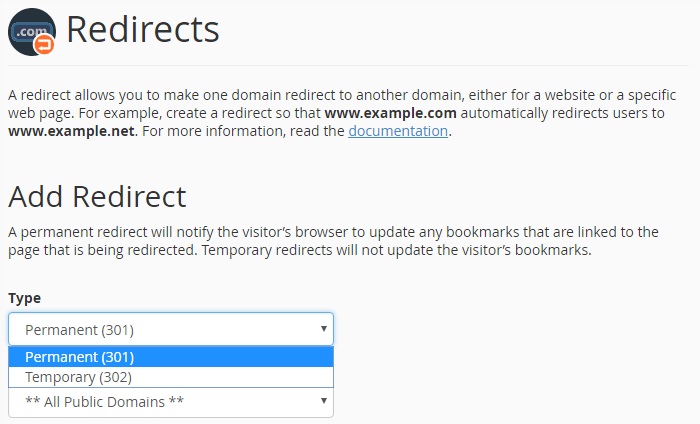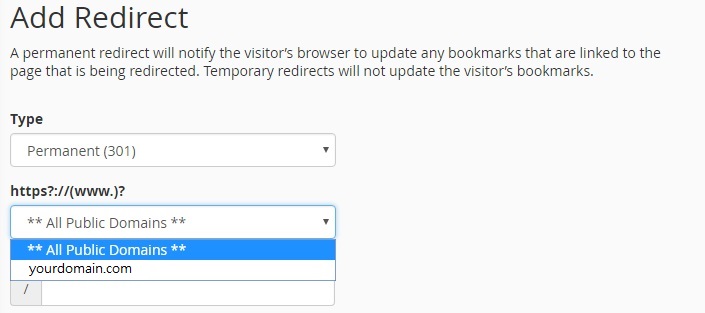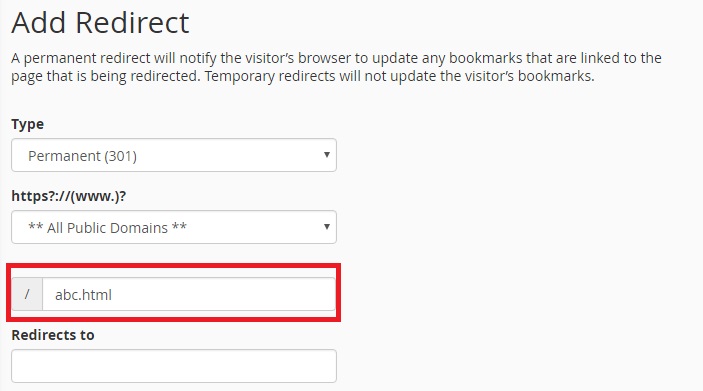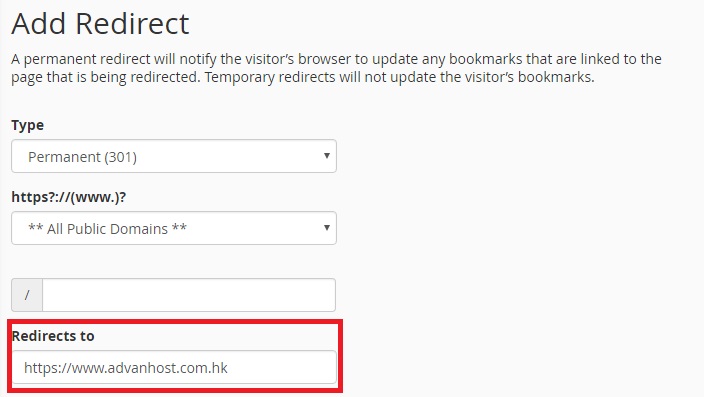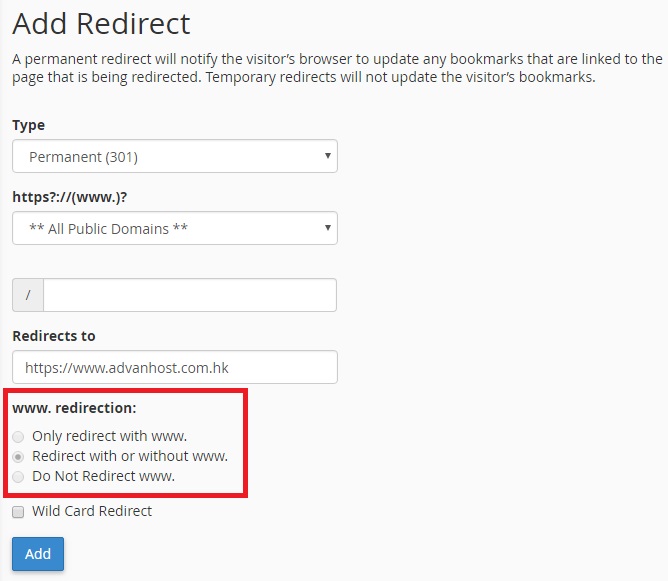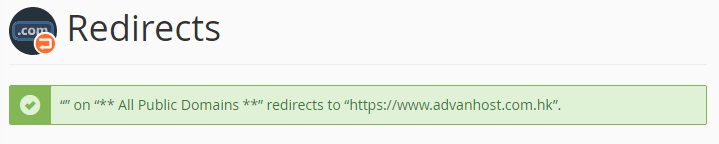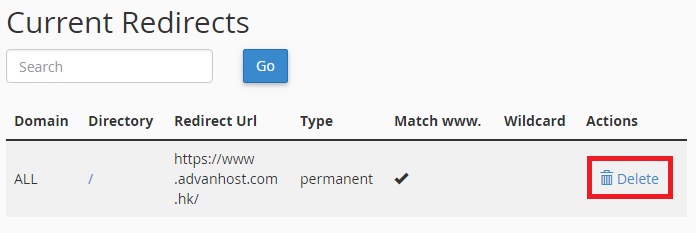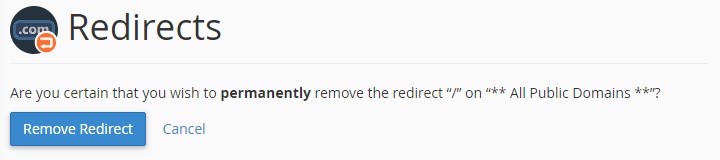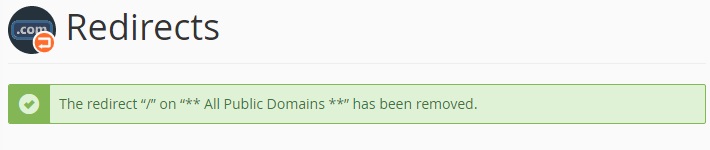COMMUNITY
Redirects
Advanhost’s customers who subscribed the SSD web hosting, SSL web hosting service, can use Redirects by following the below steps easily.
1.Click Redirects in DOMAINS
2.Follow below steps
Choose Type
Permanent(301) – A permanent redirect will notify the visitor’s browser to update any bookmarks that are linked to the page that is being redirected.
Temporary(302) – Temporary redirects will not update the visitor’s bookmarks.
Click https?://(www.)?
Choose **All Public Domains** for all domains to redirect
This field is used for files to redirect
Destination to redirect
This field for choosing to redirect to www., click Add once confirmed
Once completed will display below
3.Delete Redirect in Current Redirects
System will double confirm to delete permanently. If yes, click Remove Redirect
Once completed will display below