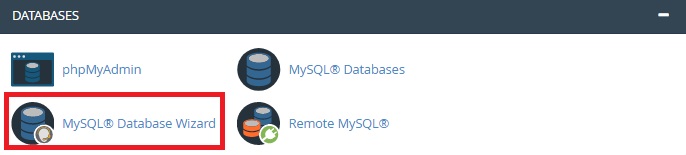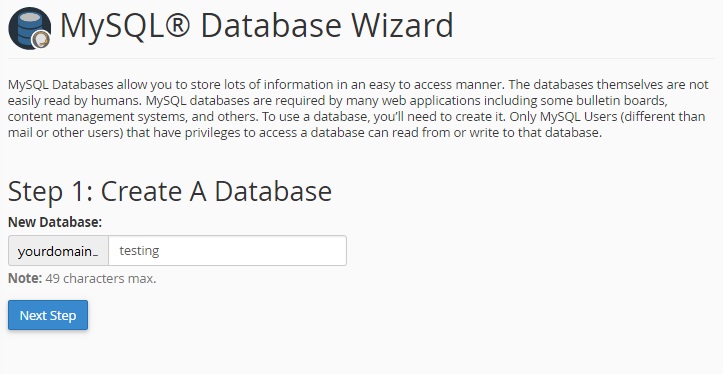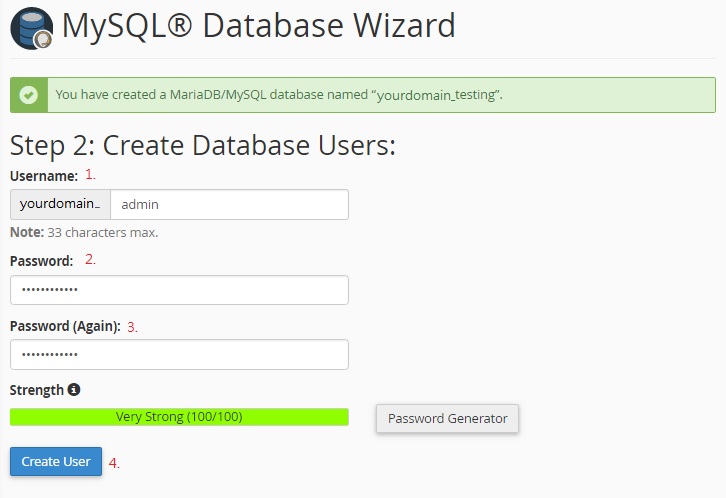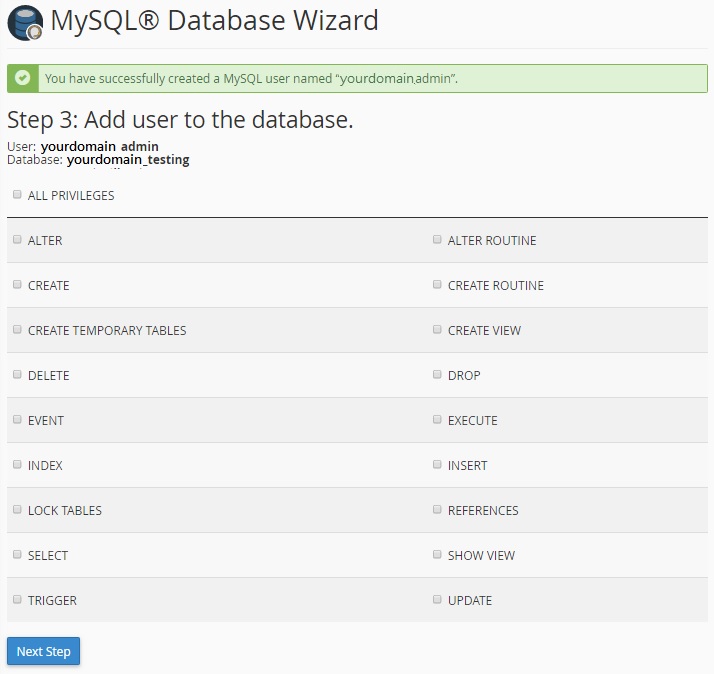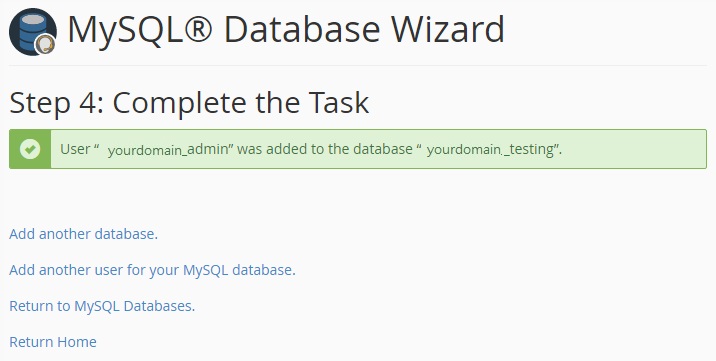COMMUNITY
MySQL Database Wizard
Advanhost’s customers who subscribed the SSD web hosting, SSL web hosting service, can use MySQL Database Wizard by following the below steps easily.
1.Click MySQL Database Wizard in DATABASES
2.Input the Database name
3.Input username and password
1. Username
2. Password(Client can click the Password Generator to develop a complicated password)
3. Password (Again)
4. Once finished, click Create User