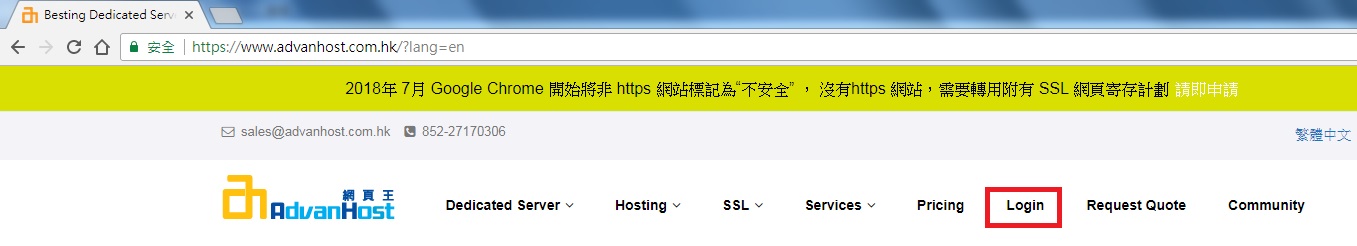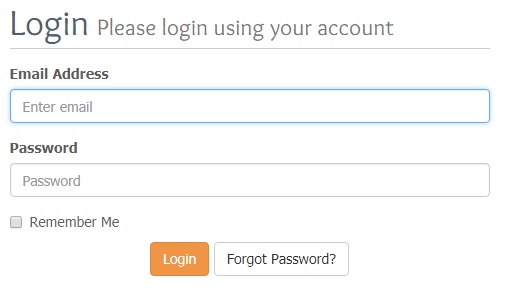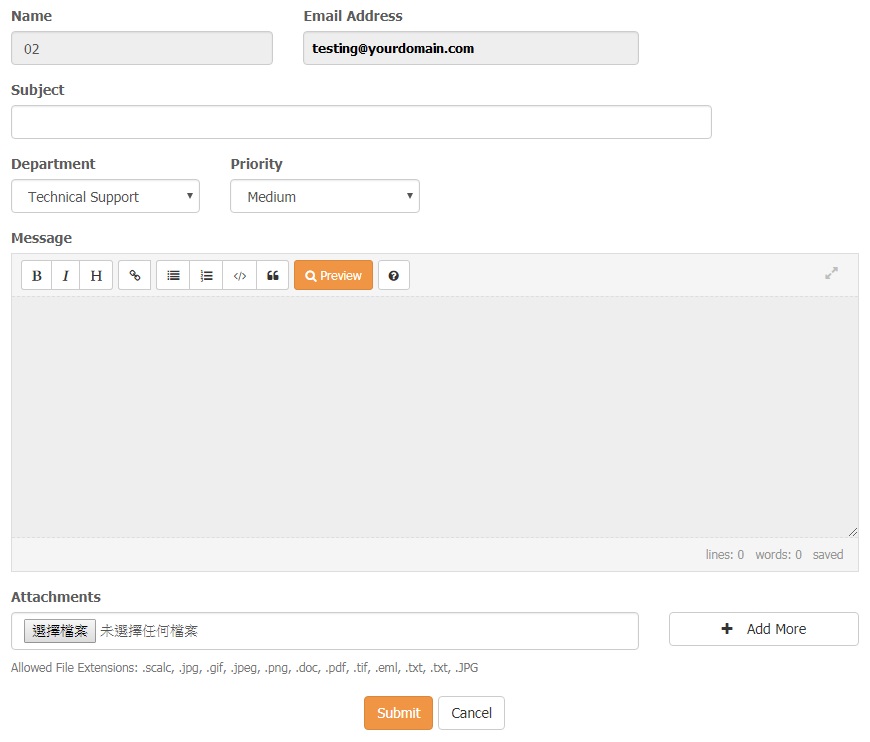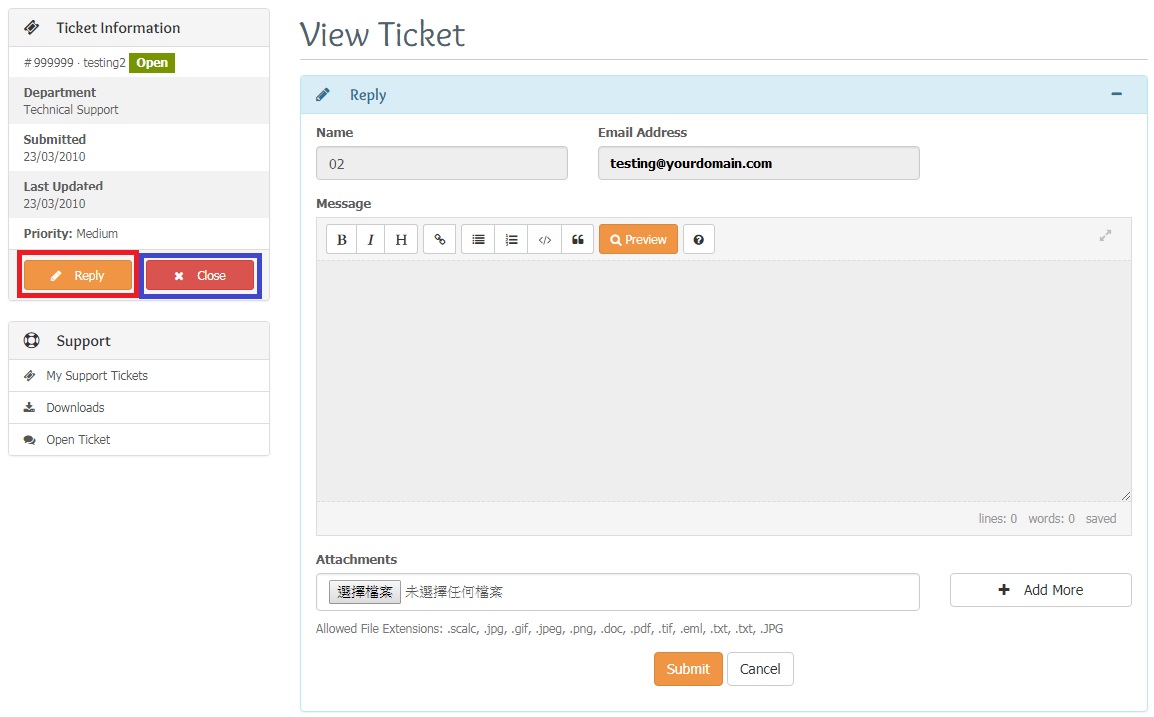COMMUNITY
Log into Client Area to Submit Ticket
Advanhost’s customers can Log into Client Area by following the below steps easily.
1.URL of Client Area
The link of Client Area can be access from Advanhost homepage
Or use below URL of Client Area:
https://www.advanhost.com.hk/crm/clientarea.php?language=english