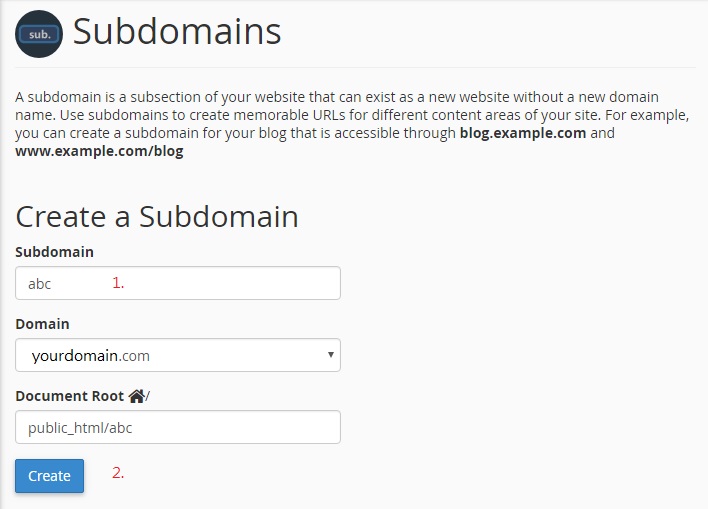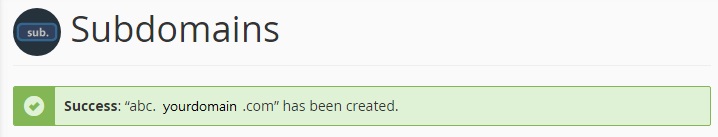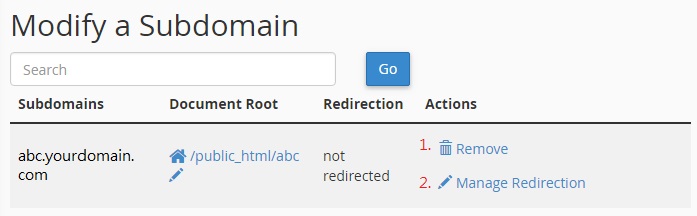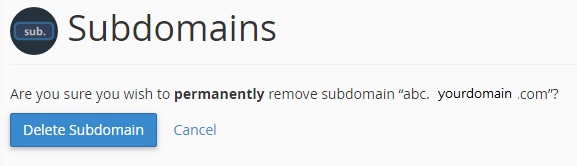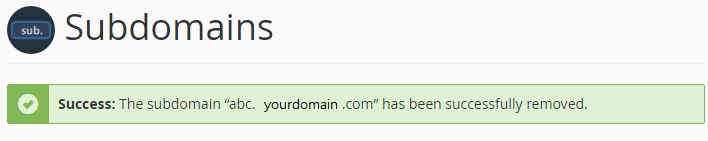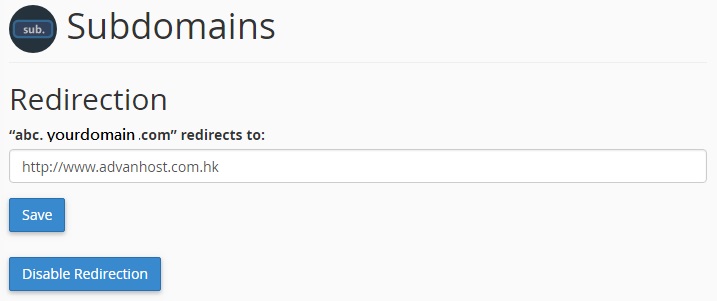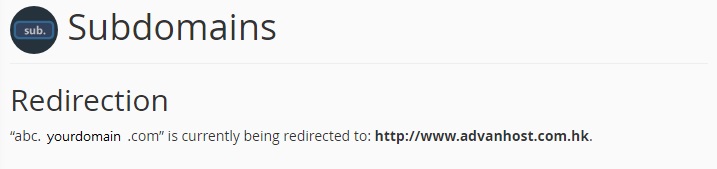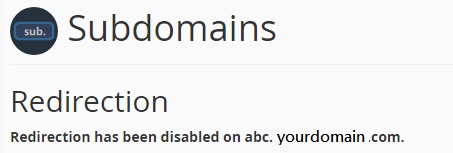COMMUNITY
Subdomains
Advanhost’s customers who subscribed the SSD web hosting, SSL web hosting service, can use Subdomains by following the below steps easily.
1.Click Subdomains in DOMAINS
2.Input Subdomain's name, then click Create(Document Root will automatically create, client no need input)
Once completed, will display below
3.Remove or Manage Redirection
1. Remove Subdomain
Click Remove, system will double confirm. If yes, click Delete Subdomain
Once completed, will display below
2. Manage Redirection
Click Manage Redirection, input the destination of redirection. Then, click Save.
Once completed, will display below
If stop redirection, click Disabled Redirection
Once completed, will display below