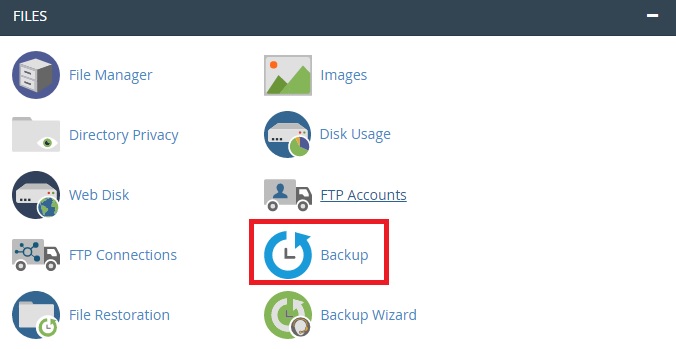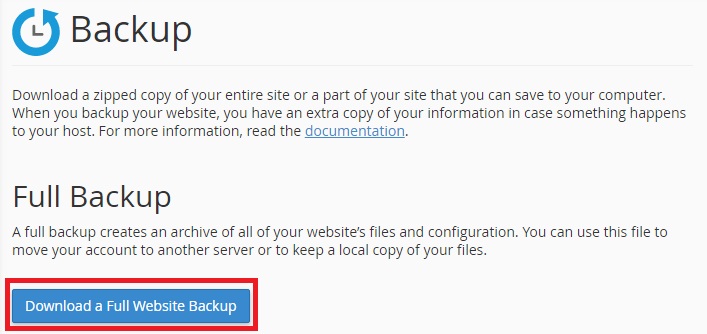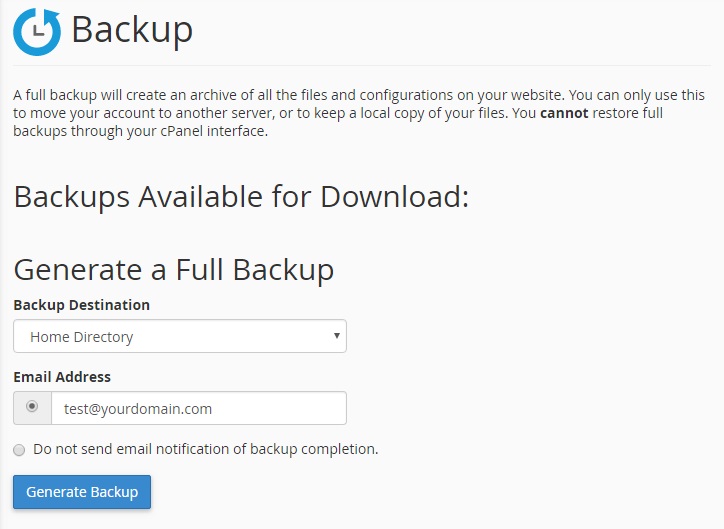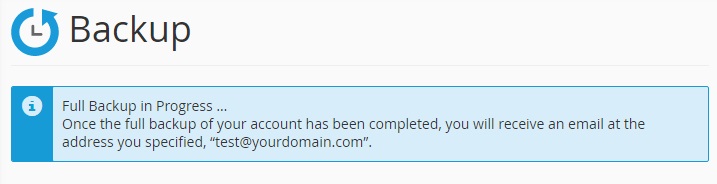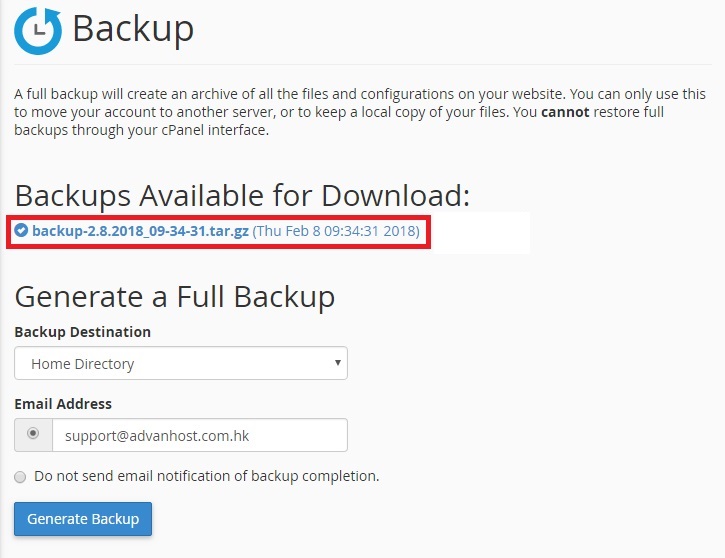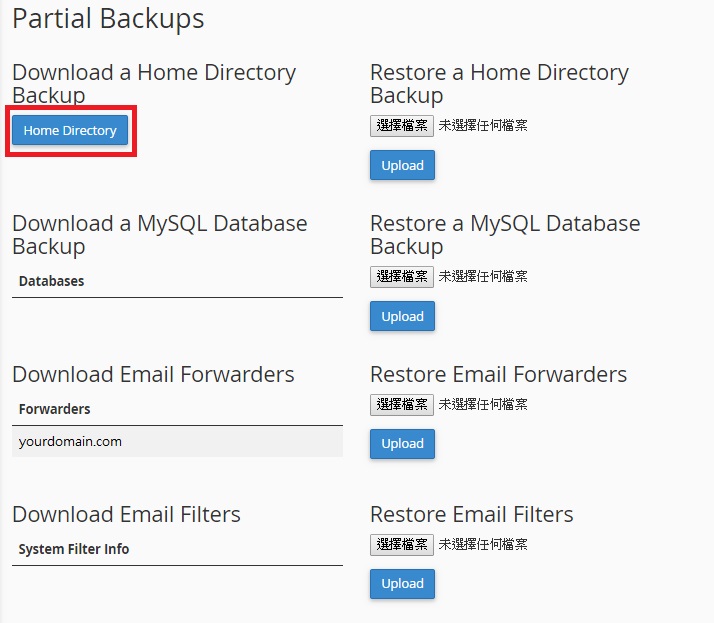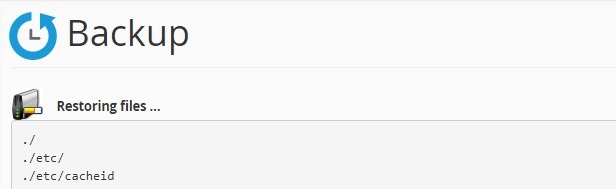COMMUNITY
Backup
Advanhost’s customers who subscribed the SSD web hosting, SSL web hosting service, can use Backup by following the below steps easily.
1.Click Backup in FILES
2.Create Full Backup
1. Click Download a Full Website Backup
2. Choose the Backup Destination, then click Generate Backup
3. Once completed, will display below. Then click Go Back
4. The Backup will be shown as the capture, click the link to download
3.Click Home Directory to Download a Home Directory Backup
4.Upload files to Restore Backup
Click 選擇檔案, then choose file to upload and click Upload
Then, will display the files list which means restore backup successfully.