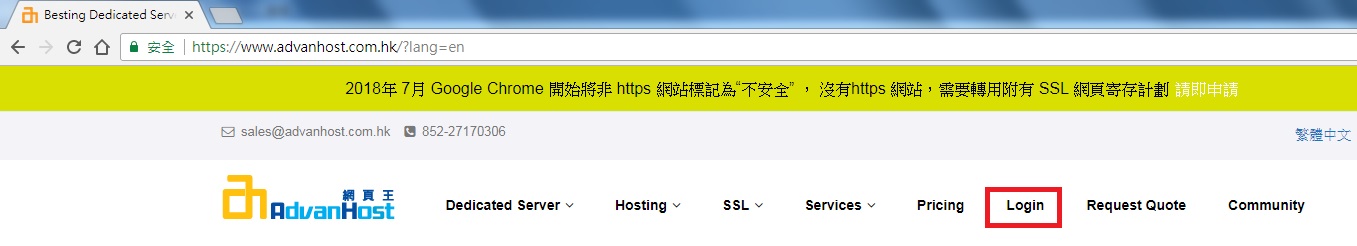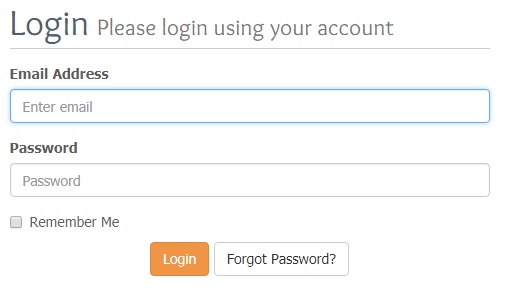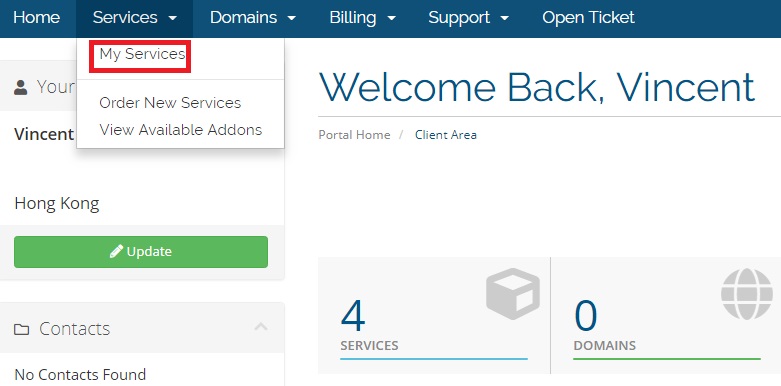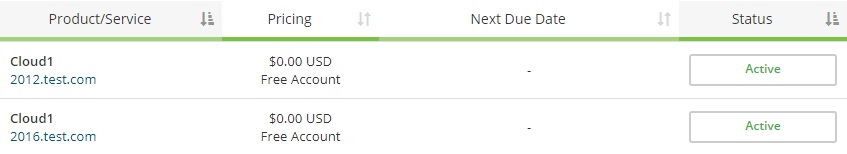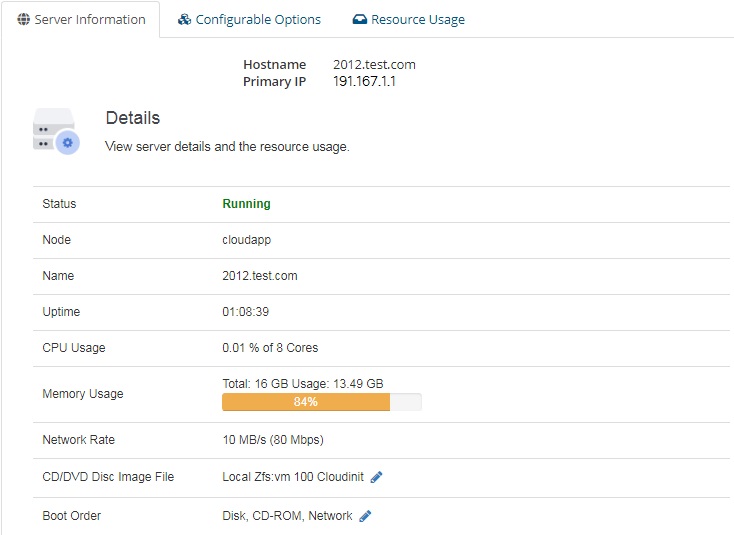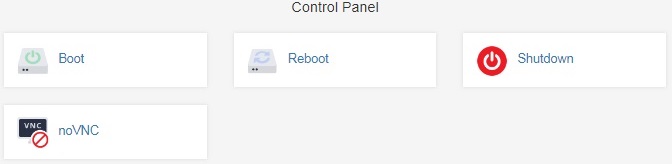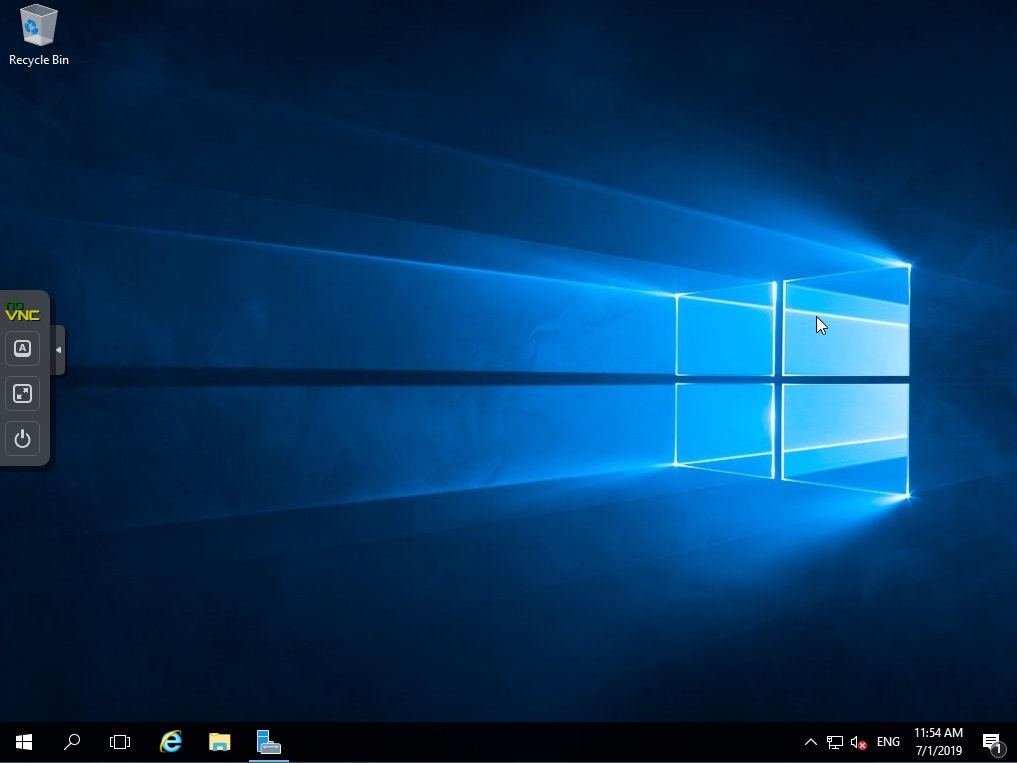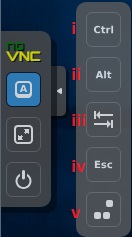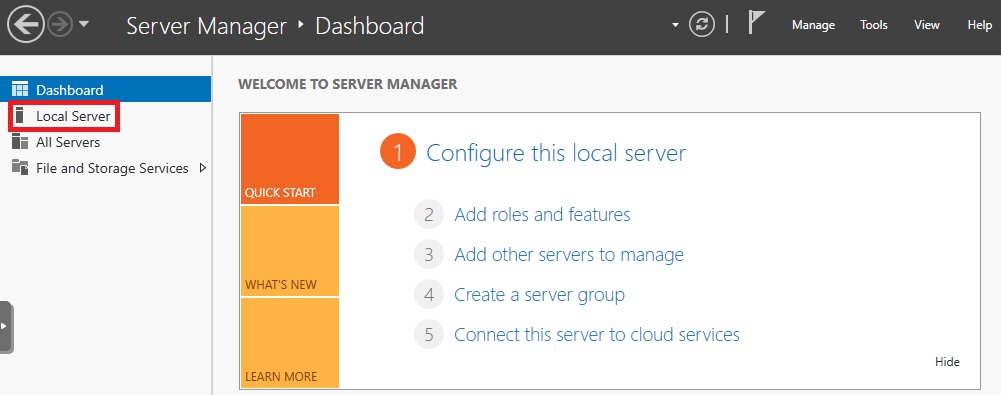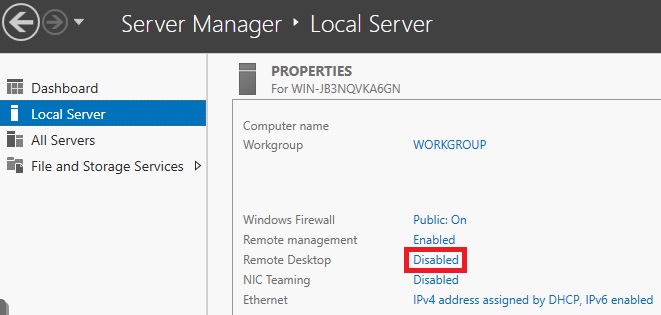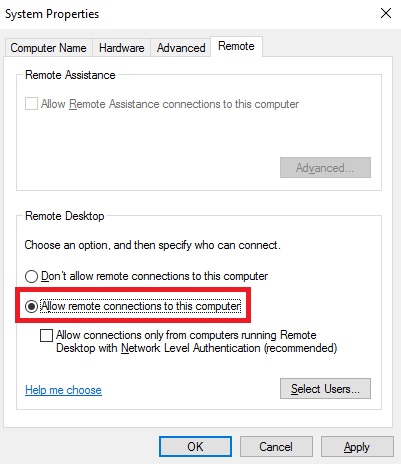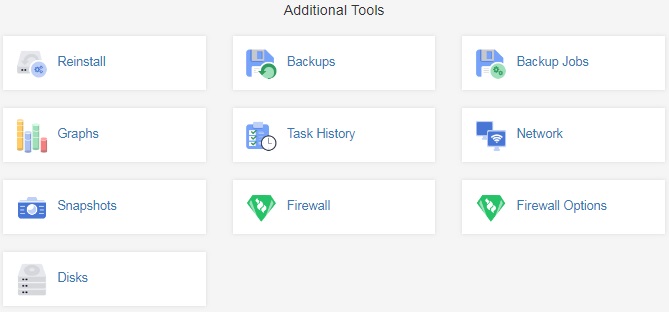社區
Cloudapp Quick Start Guide
Advanhost’s customers who subscribed the CloudApp service, can Log into Client area by following the below steps easily.
1.Access to Client Area
The link of Client Area can be access from Advanhost homepage
Or use below URL of Client Area:
https://dev.cloudapp.hk/clientarea.php?language=english
2.Enter registered email and password to login
3.View purchased Service
4.Server Information and Control Panel
a. Choose the Server, then click Active
b. Server Information
c. Control Panel
Boot – Boot up the Server
Reboot – Restart the Server
Shutdown – Shutdown the Server
noVNC – Virtual control interface
5.Use of noVNC
a. Click noVNC will pop up a new window. Command options on the window’s left side
b. Command options
i. Same as keyboard’s Ctrl
ii. Same as keyboard’s Alt
iii. Same as keyboard’s Tab
iv. Same as keyboard’s Esc
v. Same as keyboard’s Alt+Ctrl+Esc
Screen change to Full screen display
Other commands
If client would use the remote desktop function, please refer below guideline:
a. Open Server Manager, click Local Server
b. Click the column of Remote Desktop
c. Click Allow remote connections to this computer, then click OK
6.Additional Tools
| General Use |
|---|
| Log in cPanel |
| Log into Client Area to Submit Ticket |
| Add Email Account |
| Server Backup Manager |
| WordPress Application |
|---|
| WordPress Manager |
| SSL Email Setting |
|---|
| Setup Desktop SSL Email Account |
| Setup iPhone SSL Email Account |
| Setup Android SSL Email Account |
| Setup Mac SSL Email Account |
| Website Management |
|---|
| Setup FTP Accounts |
| Subdomains |
| Redirects |
| Error Pages |
| MultiPHP Manager |
| Optimize Website |
| Cron Job |
| Site Publisher |
| FileZilla Guideline |
| Security & Backup |
|---|
| Setup AutoInstall SSL |
| Setup Directory Privacy |
| Backup |
| Backup Wizard |
| Report |
|---|
| View Awstats |
| View Disk Usage |
| MySQL Databases |
|---|
| MySQL Database Wizard |
| MySQL Databases |
| phpMyAdmin |